The Business Glossary Manager dashboard displays:
The Business Assets Curated section displays the number of assets under each business asset type created during the selected period.
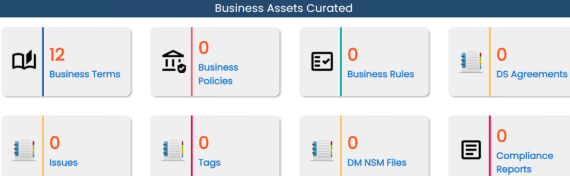
You can drill down each tile to view detailed information. For example, to view business terms, click the Business Terms tile.
The Business Terms Dashboard appears.
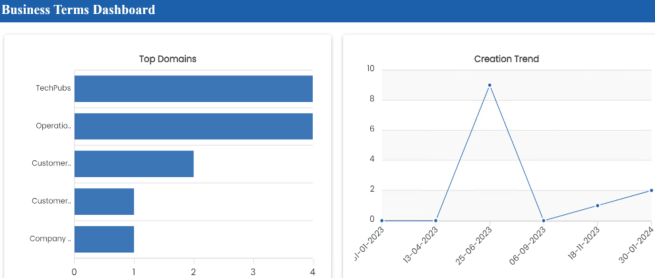
This dashboard displays the following information:
- Top Domains: By default, it displays the top domains (catalogs). Hover over a bar to view the total number of assets under a domain.
- Creation Trend: It displays month-wise asset creation trend based on the number of assets.
You can switch the card to view the business categories curated during the selected period. To switch to categories, click ![]() and then click Categories.
and then click Categories.
The Business Categories Curated section displays the number of each business category.
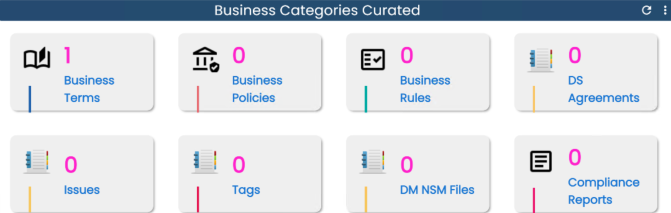
You can drill down each tile to view detailed information. For example, to view business terms, click the Business Terms tile.
The Business Terms Catalogs page appears and displays the category Name, category Hierarchy, description, and created Date.

|
Copyright © 2024 Quest Software Inc. |